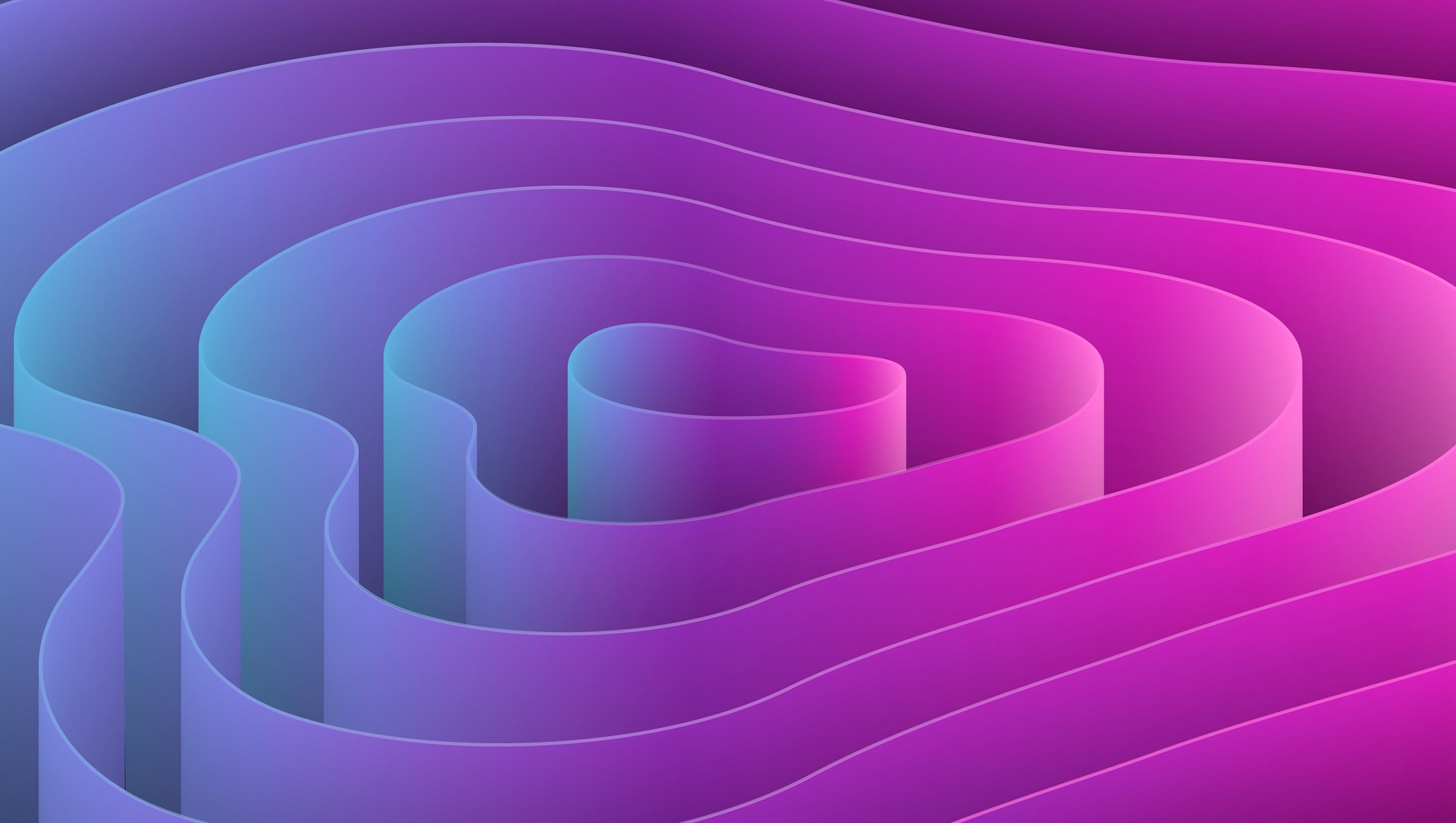
Mobile App Development Best Practices: From Concept to Launch
Posted: 22 Oct 2025
The mobile app development market will reach $187.58 billion by 2030, growing at a 13.4% compound annual growth rate. Millions of apps compete for attention in this space. Proven methods have become essential for survival, not just an option. The industry's revenue projections exceed $613 billion by 2025, making it vital to create apps that truly stand out.
Building a mobile application requires the right techniques throughout its development cycle. These techniques significantly boost your success chances. App development practices help creators avoid common mistakes and build products users want. The workflow becomes streamlined from planning to post-launch support. Security practices protect user data by "integrating security into the entire mobile application lifecycle". Companies like Appello turn business concepts into polished, market-ready products through custom mobile development.
This piece guides you through each step to create a successful mobile app, from purpose definition to post-launch updates. You'll create an app that excites users, achieves business targets, and remains competitive in this ever-changing market by doing this.
Define Your App’s Purpose and Target Audience
Mobile apps need clear direction and audience knowledge before coding starts. This first step in mobile app development best practices creates a foundation that shapes all future decisions.
Conducting market research and competitor analysis
Starting app development without research is like building a house without a blueprint. Good market research reveals opportunities and stops you from wasting resources in saturated niches. You should get into market size, growth projections, and potential revenue streams for your app category.
The next step involves analyzing 5-10 competing apps. Download them, test their features, and read user reviews. Watch for:
- Features users love or dislike
- Interface design elements that work well
- Pricing strategies and monetization methods
- Gaps or pain points competitors don't deal very well with
To cite an instance, before building a fitness tracking app, study how competitors handle workout logging, social sharing, and progress visualization. Users' most common complaints might point to slow sync times or confusing navigation.
Identifying user pain points and expectations
Successful apps build on solid user research. Data gathering beats assumptions about user wants through:
- Surveys distributed to potential users
- One-on-one interviews with target audience members
- Focus groups where participants discuss their needs
- Analysis of online forums where potential users discuss similar products
Document specific user pain points. A delivery app user might feel frustrated by inconsistent arrival estimates. A fitness app user might find workout setup processes too complex.
Users' expectations typically cover:
- Interface esthetics and simplicity
- Performance speed and reliability
- Privacy and data security
- Integration with other tools or platforms
Different demographics have different priorities. Young users often want social sharing features. Business professionals value data export capabilities and enterprise integrations more.
Setting SMART goals for app success
Your project needs clear, measurable objectives to guide development decisions. App development best practices use SMART goals, Specific, Measurable, Achievable, Relevant, and Time-bound.
Vague goals like "create a popular fitness app" should become specific targets:
- Specific: "Build a yoga instruction app with 30 guided sessions for beginners"
- Measurable: "Achieve 10,000 downloads within first three months"
- Achievable: "Maintain a 4.5+ star rating across app stores"
- Relevant: "Generate $5,000 monthly revenue through premium subscriptions"
- Time-bound: "Complete development and launch within six months"
These goals shape your development roadmap and give you clear success metrics. They help prioritize features based on their contribution to core objectives.
Business objectives should match technical goals. Rapid user growth needs focus on app performance and expandable solutions. Monetization goals require attention to premium features users will pay for.
Security best practices must factor into your goal-setting. Your app's data sensitivity might require specific security certifications or compliance standards before launch.
Share these documented goals with all stakeholders to maintain alignment throughout development. Review and adjust these goals regularly based on new user research insights.
Choose the Right Development Approach
Your choice of development approach can make or break your app development experience. This choice affects everything from performance and user experience to development costs and time-to-market.
Native vs Hybrid vs Cross-platform: Pros and Cons
Native app development builds applications for one platform using its dedicated programming language, Swift or Objective-C for iOS, Java or Kotlin for Android.
Hybrid app development uses web technologies (HTML, CSS, JavaScript) wrapped in a native container that lets you deploy apps on different platforms.
Cross-platform development lets you write code once and deploy it on multiple platforms using frameworks like Flutter or React Native.
Native apps excel with high-speed responsiveness and smooth animations. These apps offer full access to device features and work great for complex applications. Building separate codebases for iOS and Android increases costs and takes longer though.
Hybrid solutions speed up development through a single codebase. This works well for content-focused applications but trades off performance and native feel, especially with animation-heavy interfaces.
Cross-platform frameworks balance code sharing between platforms effectively. Flutter uses Dart and provides high performance with its rendering engine. React Native uses JavaScript to achieve near-native performance and lets you optimize critical sections with native code.
When to use Flutter, React Native, or Kotlin
Flutter works best for applications needing rich visual interfaces. Google released Flutter in 2017, and it quickly became popular. About 46% of developers now use it. Apps that need smooth animations and consistent visual experiences across platforms benefit from Flutter's compiled nature.
React Native, launched by Meta in 2015, taps into a large pool of JavaScript developers, which reduces hiring costs. It fits well with:
- Projects that need quick market entry
- MVPs and prototypes
- E-commerce or consumer applications
- Teams that know JavaScript well
Kotlin stands out in native Android development and works for cross-platform development through Kotlin Multiplatform. About 60% of Android developers trust it, making it perfect for:
- Large-scale apps with complex requirements
- Projects that need seamless Java integration
- Apps where performance and native integration matter most
- Banking apps and platforms with sensitive data
Flutter and React Native work best for businesses that want to deploy simpler apps quickly. Larger applications with complex features often do better with Kotlin.
Your project requirements should guide this choice. Resource-intensive applications that need high performance might benefit more from Flutter. React Native and Kotlin offer versatility and platform-specific optimizations instead.
How Appello helps with custom mobile app development
Appello mobile app development company builds mobile applications using all major development approaches. We offer iOS and Android app development services, as well as, cross-platform development well enough to suggest the best strategy for your business needs.
Our custom mobile app development services cover:
- iOS and Android native development
- Cross-platform and hybrid app development
- App integration with APIs and third-party services
- Performance optimization
The team follows a well-laid-out development process. we start by understanding your requirements and creating a complete project plan. This helps avoid surprises and sets clear expectations during development.
Appello provides detailed documentation and builds solutions based on industry best practices at each stage. Our post-launch support fixes issues quickly, giving you peace of mind and your users a smooth experience.
The team keeps communication open throughout projects. This collaborative approach helps spot potential challenges early and keeps your app development on track.
Expert guidance makes choosing the right development approach easier. You can find the perfect balance for your next mobile application by considering performance requirements, budget limits, and timeline expectations.
Select the Optimal Tech Stack and Platform
Your app's success depends on picking the right platform and tech stack. This choice shapes everything from how much you spend on development to how you'll make money and attract users.
iOS vs Android: User base and monetization differences
The global platform split shows a clear picture: Android leads with 70.7% market share as of Q1 2024, while iOS accounts for 28.5%. These numbers tell us a lot about who you can reach and how you might make money.
Android's wide reach comes from affordable devices that dominate emerging markets like India, China, Brazil, and Southeast Asia. iOS, on the other hand, runs on users in wealthy regions like North America, Europe, and Japan where people have more money to spend.
Money-making potential differs quite a bit between platforms. iOS apps bring in about 85% more revenue than their Android versions, which might make iOS more profitable even with fewer users. iPhone users earn more money (yearly average of $53,000 compared to $37,000 for Android users) and spend almost double on tech products ($101 versus $51 monthly).
Platform preferences split along gender lines too, guys lean toward Android while women often pick Apple products. These patterns help you focus your development resources where they matter most.
Choosing between Swift, Kotlin, or cross-platform tools
iOS development mostly uses Swift because it's safe and fast. Swift works great for apps that need serious performance like fintech, AR/VR, or health apps that dig deep into Apple's features. Developers find Swift's clean code style easier to pick up than other languages.
Android development now favors Kotlin as Google's top choice. Kotlin shines when you want to reach Android users first or need special UI/UX or hardware features. Developers love how Kotlin improves on Java with shorter code and better safety features.
Cross-platform frameworks let you build for both iOS and Android using one codebase, saving about 30-40% in costs while keeping decent performance. Here are the popular options:
- Flutter brings speed and flexibility with Google's support, perfect for apps needing rich visual interfaces
- React Native connects web and mobile development, grabbing almost 60% of developers according to 2024's Stack Overflow survey
- Kotlin Multiplatform takes a unique path by sharing business code across platforms while keeping native UI looks
Your specific needs determine the best choice. Native apps perform better but cost more because you need separate code. Cross-platform tools balance speed with efficiency, while hybrid approaches work fine when top performance isn't crucial.
Backend and database considerations for scalability
Smart backend planning from day one helps build apps that grow. Good architecture becomes vital as users multiply, even great code can't fix poor database choices.
Cloud integration offers flexible scaling, resources grow or shrink based on actual usage, saving money while staying available during busy times. Cloud systems can add or remove computing power automatically when traffic changes.
Database choice affects everything from speed to offline use. No single database works best for everyone, pick based on your data complexity, expected users, and offline needs.
Here are the main trade-offs:
- SQL databases keep data consistent and offer powerful searches for transactions
- NoSQL databases adapt easily and scale wide for messy or immediate data
Many successful apps actually use both types to solve different problems. To name just one example, Instagram started with one SQL database before switching to split databases as users grew rapidly.
Apps that work offline matter a lot, 78% of business developers say it's crucial. Look for databases that sync smoothly like Couchbase Lite or Firebase's offline storage.
Design for User Experience and Accessibility
A user-friendly interface is crucial to mobile app development. Your app's design can make or break user retention, satisfaction, and success.
Material Design vs Human Interface Guidelines
Google's Material Design and Apple's Human Interface Guidelines (HIG) show two completely different design philosophies. The main difference is how they handle depth. Apple sees mobile devices as windows to another world and embraces infinite depth in applications. Google takes inspiration from flat design. They believe users should interact with components stacked on each other, like holding the screen in their palms.
These platforms have different rules for navigation:
- Google's Material Design gives designers more freedom to customize navigation
- Apple keeps navigation rules simple with five main functions, which makes designers think carefully about app features
Animation styles also set them apart. Material Design uses various animations that show what type of material users interact with. Pages refresh and bounce back like arranging cards on paper. Apple believes animations should guide users between points without distracting from content.
Both platforms want to keep things simple. Your target audience and platform choice should help you pick the right design guidelines early in development.
Prototyping with Figma or Adobe XD
Prototypes are a great way to get test concepts before coding begins. Figma and Adobe XD lead the pack as popular tools.
Figma works mainly in your browser and comes with these features:
- Teams can edit together in real-time
- You can create icons, logos, and graphic designs
- It lets you build and test prototypes
- You can work anywhere with internet connection
Adobe XD serves as a UI/UX design tool with unique features:
- Works as an app on Windows, Mac, and Linux (online/offline)
- Uses repeat grid to automate repetitive content creation
- Includes voice prototyping tools for voice commands
- Works smoothly with Adobe Creative Cloud
Figma works better for teams that need to collaborate. Adobe XD suits solo designers better, especially those who already use Adobe products.
Accessibility features: VoiceOver, large text, color contrast
About 1.3 billion people worldwide live with some physical or mental disability. Making apps accessible isn't just right, it grows your market reach.
Mobile application accessibility means everyone can use your software, whatever their ability level. Web Content Accessibility Guidelines (WCAG) are the foundations of four principles: perceivability, operability, understandability, and robustness.
Here's how to make your app accessible:
- Text optimization: Text needs high-contrast color ratios (minimum 4.5:1) to be readable. Don't use colors as the only way to tell elements apart - users with colorblindness might struggle.
- Touch target sizing: Buttons need to be big enough to tap easily. Apple wants at least 44×44 pixels, while Android suggests 48×48 pixels.
- Screen reader support: Images need descriptive alternative text for VoiceOver on iOS and TalkBack on Android. Password and login fields need proper labels so assistive technologies can spot them.
- Multimedia accessibility: All audio and video content needs captions. This helps hearing-impaired users and people who can't use headphones.
Automated and manual testing before major releases helps check accessibility compliance. Mobile-specific accessibility standards don't exist yet, but WCAG principles help build accessible apps.
Accessibility should be part of app design from day one, not an afterthought. This approach helps you reach more users and create better experiences for everyone.
Implement Mobile App Development Security Best Practices
Security is the foundation of successful mobile applications in our privacy-focused world. Developers must make protection against evolving threats their top priority. Security breaches can destroy user trust and damage brand reputation.
AES-256 encryption and secure data storage
AES-256 encryption gives your mobile application military-grade protection for sensitive information. This encryption standard turns readable data into unreadable ciphertext with a 256-bit key. The process creates 2^256 possible combinations that make brute force attacks practically impossible. Breaking a single AES-256 key would take billions of years, even with today's most advanced supercomputers.
Banks and financial institutions trust this same level of encryption to protect their customer information. The algorithm uses a substitution-permutation network with 14 rounds of modification. Each byte becomes harder to decrypt without proper authorization.
Your mobile apps that handle sensitive data should:
- Store encrypted information on the device's internal storage only, never on external storage
- Use platform-specific secure storage solutions like Android's EncryptedSharedPreferences or iOS's Keychain
- Never store encryption keys directly in your code
OAuth2, biometric auth, and secure session handling
The OAuth2 framework lets third-party services access user resources without sharing passwords. This protocol makes authentication simple while keeping security strong through token-based access.
Biometric authentication adds extra security using unique physical characteristics. Your app can verify the right user through Face ID, Touch ID, or fingerprint recognition. Users love this approach because it replaces passwords with a quick fingerprint or face scan while boosting security.
Your implementation should:
- Configure your authentication SDK with offline access scope to get refresh tokens
- Store refresh tokens with biometric requirements using encryption managers
- Present biometric challenges when users return to the app after leaving it
- Set proper session timeout after periods of inactivity
The clear separation between short-lived access tokens and long-lived refresh tokens matters most. Your app stays secure even if someone compromises an access token.
OWASP Mobile Top 10 compliance
The Open Web Application Security Project (OWASP) Mobile Security Project offers crucial guidelines for secure mobile development. Their Mobile Application Security Verification Standard (MASVS) sets the industry standard for app security.
You need to focus on these key areas:
- Insecure data storage – Keep sensitive information away from SD cards and unprotected application files
- Insufficient cryptography – Use current cryptographic standards that last
- Insecure authentication – Build strong multi-factor authentication that works online and offline
- Insecure authorization – Review user privileges carefully after authentication
- Reverse engineering protection – Protect your app's binary code through obfuscation
Smart developers treat all network connections as potentially compromised. Use HTTPS exclusively and add certificate pinning where possible to stop man-in-the-middle attacks.
These mobile app security best practices protect your users and give you an edge in the market as consumer privacy concerns grow.
Test Continuously Across Devices and Scenarios
Mobile apps succeed or fail based on their quality assurance testing. Teams that catch problems before users do protect both their reputation and resources.
Unit, integration, and UI testing strategies
Testing strategies work like a pyramid with each level getting more complex. Unit tests sit at the base and check individual functions without Android framework dependencies. These quick, small tests help catch errors early.
The next level has integration tests that show how components work together and check interactions between different parts of your application. These tests make sure modules talk to each other properly and keep data flowing as expected.
UI tests sit at the top of the pyramid and check how your app looks and responds to user actions. These larger tests check complete user flows through your application but run slower than other tests.
The quickest way to test includes:
- Picking the right test category for each feature
- Testing continuously during development
- Using automation where possible to get faster feedback
- Running tests every time code changes
Testing continuously brings many benefits. Development cycles speed up, code quality improves, and costs drop because bugs are found early. Running tests at each stage helps teams find problems when they're least expensive to fix.
Using emulators vs real devices
Virtual and physical testing environments each have their strengths. Emulators copy both software and hardware setups and work great for Android testing. Simulators (mainly for iOS) copy software features but skip hardware simulation.
Virtual environments are great at:
- Saving money compared to buying many devices
- Being ready to use quickly
- Testing many configurations at once
- Creating consistent, repeatable test conditions
All the same, real devices are essential because they:
- Show true performance in real conditions
- Let you test hardware features like cameras and sensors
- Display actual battery use patterns
- Give accurate touch response and physical button feedback
Beta testing with TestFlight or Firebase App Distribution
Beta testing lets outside users try your app before public release. This step helps find issues that internal testing might miss.
TestFlight, Apple's beta testing platform, helps iOS developers with:
- No setup needed for test profiles
- Easy bug reports and screenshot sharing
- Options to share with more testers
- Direct path to App Store release
Firebase App Distribution works on multiple platforms and offers:
- Testing on iOS and Android in one place
- No limit on tester numbers
- Simple connection with Firebase analytics
- Easy version control across platforms
Both platforms tell testers about updates by email and make signing up simple. Their dashboards help track pre-release feedback, which makes managing tester input much easier.
Prepare for App Store Launch and Optimization
Your app's launch into the marketplace marks the peak of your development experience. The right preparation at this stage can mean the difference between success and obscurity.
Google Play and App Store submission checklists
Both app stores have strict rules for accepting apps. You'll need to start by creating a Google Developer account with a one-time $25 registration fee for Android apps. Apple Developer accounts cost $99 annually for iOS apps. Here's what you need to prepare:
- Complete store listing: Write clear, descriptive content that explains your app's purpose and value
- Visual assets: Your app needs an icon (512×512px), feature graphic (1024×500px), and at least two screenshots
- Technical requirements: You'll need an AAB file for Google Play instead of APK
- Privacy policy: A valid link must be included whatever your data collection policy
Plan to submit your app at least one week before your target launch date. This gives you enough time to handle potential rejections during the review period.
App Store Optimization (ASO) techniques
ASO helps boost your app's visibility in store search results. The numbers speak for themselves - 70% of iOS users and 58% of Android users find new apps through store searches. Here's what makes optimization work:
- Keyword research: Look for terms your potential users search for, and balance search volume with competition
- Title and subtitle optimization: Your 30-character title and subtitle should have primary keywords
- Visual elements: Your screenshots and videos should showcase key features compellingly
- Encourage reviews: Better feedback improves your credibility and visibility
Handling rejections and resubmissions
Even experienced developers face app store rejections. These are the common reasons:
- Incomplete functionality or placeholder content makes up 40% of unresolved issues
- Descriptions that mislead users
- Missing privacy policies
- Designs too similar to existing apps
Read the reviewer's feedback and specific guideline violations when rejected. Focus on fixing only the mentioned issues without changing anything else. Your resubmission notes should clearly explain each fix. Remember to test everything after making changes to avoid new problems.
Plan for Post-Launch Support and Updates
The real work begins after you launch your app. The way you support your app after release determines if it will succeed or disappear into the app store void.
Monitoring crashes and user feedback
Crash reporting tools catch live issues that hurt user experience. Firebase Crashlytics begins tracking crashes right away and groups them by how they affect users. This helps teams fix the most critical problems first.
Sentry connects stack traces, device info, and user actions. Developers can quickly find what's causing problems without digging through endless logs. Bugsnag also gives stability scores that show how healthy your app is running.
The mobile crash rate shows what percentage of app sessions end in unexpected failures. This directly affects how satisfied users are. You can calculate it with: Crash Rate = (Number of Crashes / Total Sessions) × 100. Apps with high crash rates get bad reviews and lose users quickly.
CI/CD pipelines for faster updates
CI/CD pipelines make build processes, testing, and deployment automatic. Updates become faster, more reliable, and have fewer errors.
The CI/CD pipeline should set up crash reporting SDKs during builds. This removes the need for manual setup. Teams get instant alerts when production issues pop up.
Certificate management can be tricky. Expired certificates can break your deployment process. You should set alerts to notify you at least 30 days before certificates expire.
Using analytics to guide feature improvements
Analytics shows exactly how users behave and what they like. It highlights which features boost engagement and which ones drive users away. Teams that keep an eye on Key Performance Indicators (KPIs) can make evidence-based decisions about future updates.
You need to watch which screens users spend time on, where they leave, and which features generate engagement and revenue. This helps you put development resources where they matter most.
Conclusion
Mobile app development just needs careful attention at every step of the process. This piece shows how careful planning and smart execution help create apps that appeal to users.
Your path to success starts with solid market research and knowing your target audience. The app should solve real problems while having clear, achievable goals right from the start. On top of that, picking the right development approach, native, hybrid, or cross-platform, will substantially affect your project timeline and budget.
Choosing the right tech stack matters just as much. Android and iOS platforms come with their own benefits for market reach and revenue potential. Your backend infrastructure choices determine how well your app handles growing user needs.
User interface design drives adoption rates. Apps reach wider audiences when they follow platform guidelines and make accessibility a priority. Strong security measures like AES-256 encryption and OAuth2 authentication protect user data and your reputation.
Testing deserves your full attention during development. Regular testing on different devices catches problems early. Beta testing programs give you feedback that internal teams can't match.
App store listings need careful preparation to meet submission rules. Your store content directly affects discovery and downloads. After launch, monitoring tools track performance while analytics show what to improve next.
Companies like Appello know how these pieces of mobile app development fit together. They blend technical skills with business know-how to guide clients through each development phase.
Mobile app development blends both art and science. These practices create a path to success, though each project brings unique challenges. By doing this and adapting to your specific needs, your app will shine in today's competitive market.
Share this article
|
|


