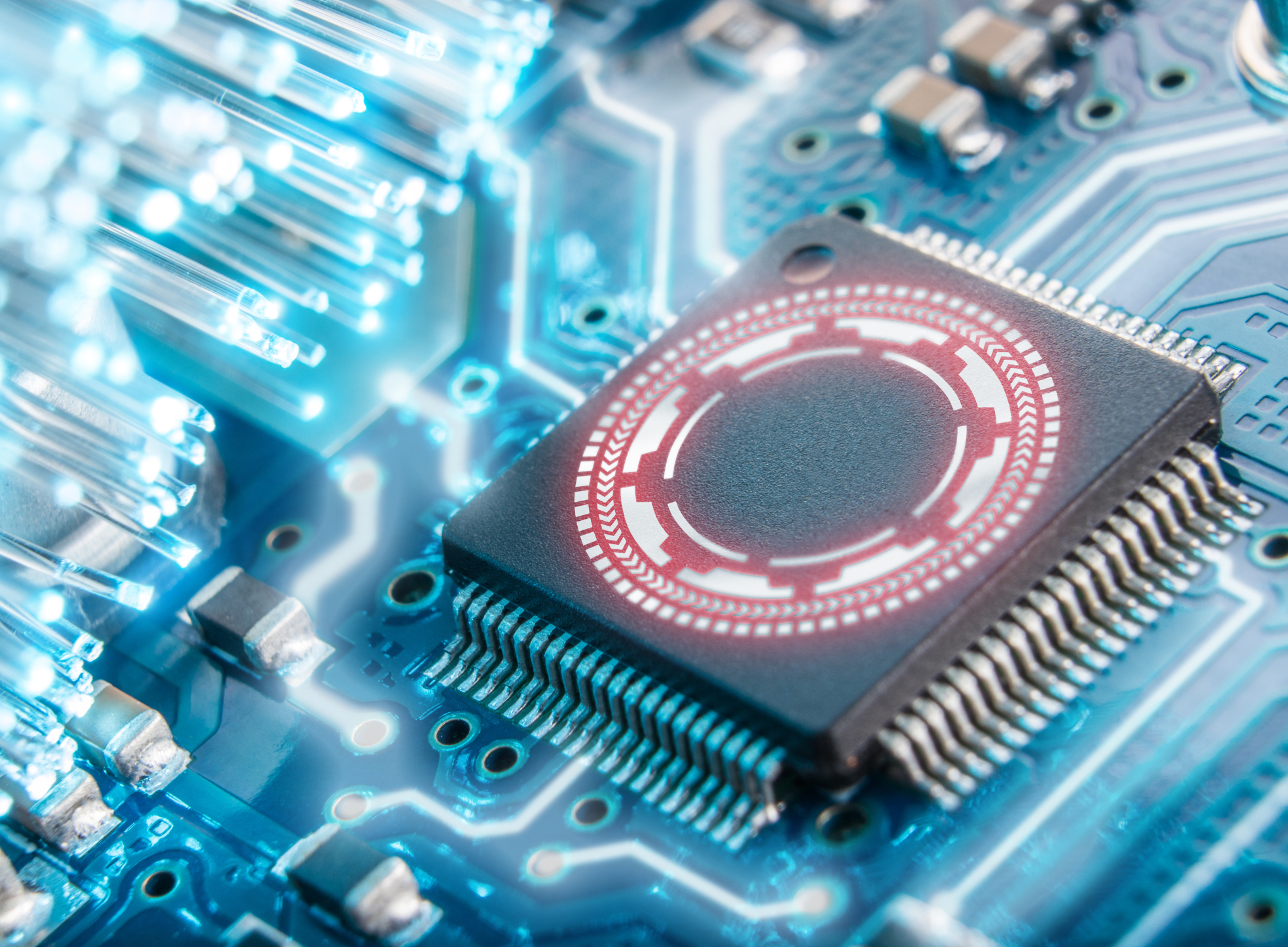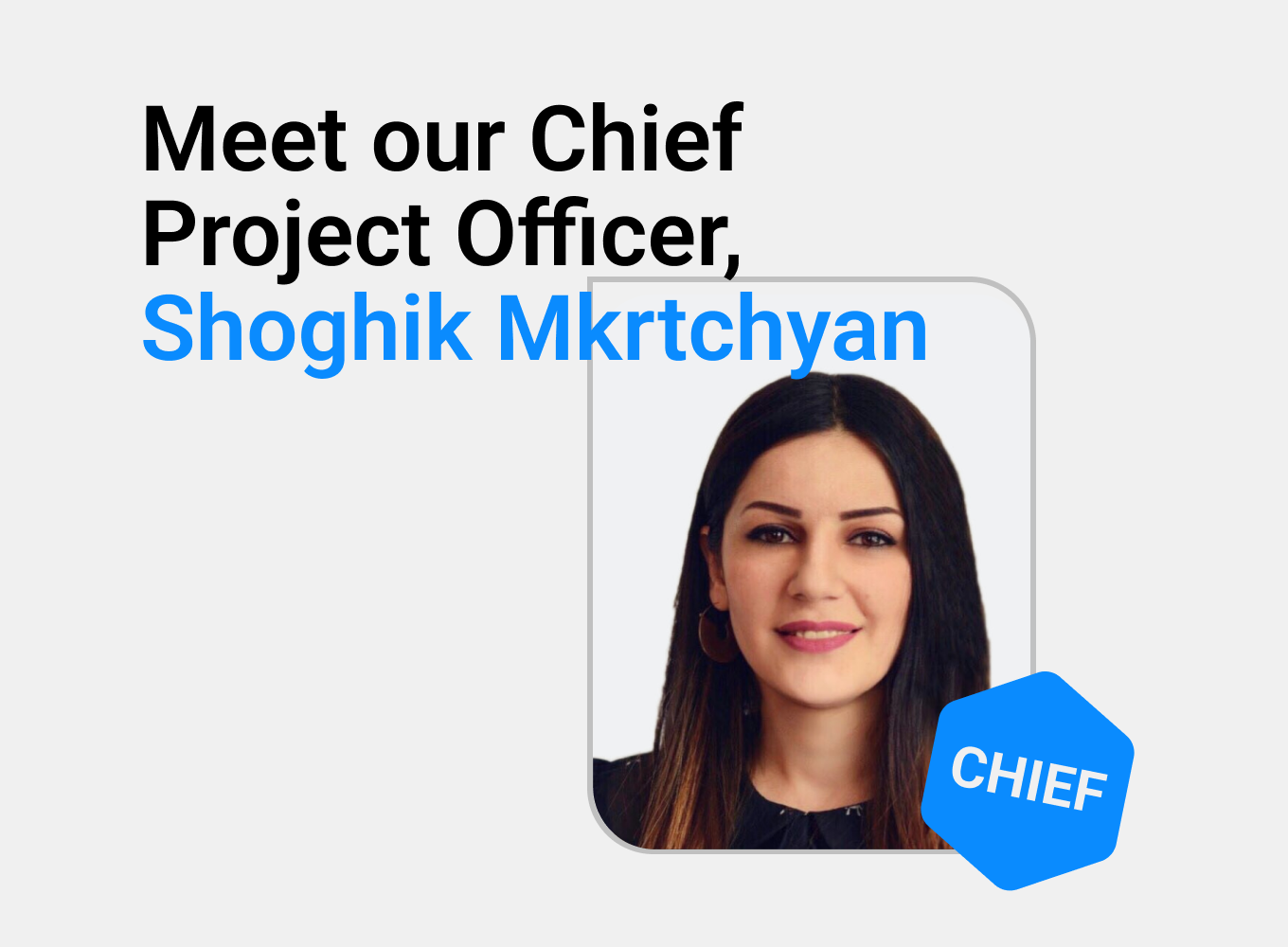Start-ups and large enterprises alike, without a doubt, juggle a plethora of projects, plans, tasks, and people. A custom software development solution can assist them in keeping everything organized while planning and executing projects in a precise, predictable, and profitable manner.
Project management software has a plethora of advantages. A pencil, a sheet of paper, and a methodology were once the three main aspects of project management software.
Thankfully, technology advances as time passes. Project management software is now used for project planning, time management, resource allocation, and change management, among other things. Project management software is one of the most useful tools for helping businesses become more competitive and set themselves apart from the competition.
What is Project Management Software?
Project management software is used by a variety of industries to plan projects, allocate resources, and schedule them. It allows project managers and entire teams to keep track of their budgets, quality management, and all project-related documentation. This software also serves as a platform for facilitating project stakeholder collaboration.
To be successful, a project’s team must work together to complete tasks on time and on budget. To achieve the desired quality outcome, they must use the best available skills, techniques, and project management software. Projects fail at an alarming rate, in part due to poor collaboration among team members.
It’s more difficult to engage and motivate team members in today’s geographically dispersed teams. Project managers are responsible for keeping everyone on track and on budget, as well as managing communication and documentation.
Project managers must overcome significant obstacles to completing projects without the right tools, such as ineffective communications, budget overruns, missed deadlines, and poor-quality outcomes.
Regardless of department, role, or experience level, the ideal solution should work for all types of project managers.
Key Project Management Features
The features and functionality that your organization requires to manage projects in its own unique way should be considered when choosing the best project management software. Begin with these fundamental processes. Check off features that pertain to the software’s implementation as a long-term enterprise solution for the company.
When implementing project management software for your teams, look for the following features.
- Team Collaboration
- Task Management
- Planning and Scheduling
- Workload and Resource Management
- Document Management
- Monitoring and Reporting
- Enterprise-class Solution
How to choose the best Project Management Software for your organization
The best project management software for your company encourages teamwork and improves project results. You need a solid understanding of how project management workflows and processes currently work in your organization, what project teams could do better, and which tools are underperforming before you can choose the right solution.
Know which project management styles your teams employ, as well as typical team sizes and project complexity and whether you intend to integrate project management software with other applications such as project portfolio management. Gather the technical requirements for data transfer from your legacy systems, as well as the integration points.
Team members are more efficient and better able to fulfill their commitments when working well together and waste less time on inefficient processes. Better tools simply mean better outcomes.
Appello Software is an Australian-based software firm that specialises in providing high-quality mobile and web software development services to start-ups and large enterprises alike. Contact us today so we can collaborate on creating a custom software development solution for your organization.